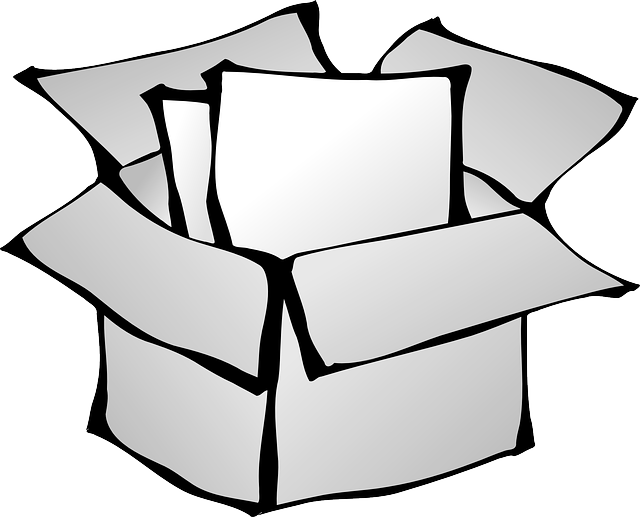rpmrh: RPM Rebuild Helper¶
Version: 0.7





The RPM Rebuild Helper (rpmrh for short) is an automation tool for batch rebuilding of existing RPM packages.
It focuses primarily on Software Collections packages in order to make lives easier for CentOS SCLo SIG.
Contents
Usage examples¶
Determine packages missing from CentOS testing repository:
$ rpmrh --from sclo-candidate --to sclo-testing --all-collections diff
Tag to release all tested packages for specific (rh-python36) software collection:
$ rpmrh --from sclo-testing --to sclo-release --collection rh-python36 \
diff --min-days=7 tested tag
Consult the man page for detailed description of the command-line usage.
Installation¶
The rpmrh package is available from PyPI. However, it depends on several Python libraries not available from there, namely rpm, koji and dnf. These need to be installed separately by your distribution package manager. For example, this command installs the dependencies on Fedora 27 and later:
$ sudo dnf install python3-rpm python3-koji python3-dnf
After that, use pip to install the package itself:
$ python3 -m pip install --user rpmrh
Configuration¶
rpmrh looks for configuration files in $XDG_CONFIG_HOME/rpmrh (falling back to ~/.config/rpmrh if XDG_CONFIG_HOME is not defined).
There are two kinds of configuration files: name.service.toml and name.phase.toml, both of which are expected to be in the TOML language.
Service¶
The name.service.toml describes a service.
A service can be anything that could be queried or instructed to work with RPM packages.
Currently supported kinds of services are dnf repositories, koji instances and a Jenkins instance running tests from sclo-ci-tests repository.
Each configuration file can contain multiple service configurations, each described by a single section (dictionary):
[cbs]
type = 'koji'
profile_name = 'cbs'
['ci.centos.org']
type = 'jenkins'
url = 'https://ci.centos.org'
The mandatory parts are the service name (section name) and the type key, which determines the kind of service to configure.
Other attributes are passed as keyword arguments to the constructor of the underlying Python object; see API docs for the supported configuration values.
Phase¶
A phase groups services together, and indicates that they are interconnected in some way.
For example, it can indicate that packages built by cbs service are tested by ci.centos.org service:
[sclo-candidate.repo] # Used for package queries
service = 'cbs'
tags = ['sclo{el}-{collection}-rh-candidate']
[sclo-candidate.build] # Used for building new packages
service = 'cbs'
targets = ['sclo{el}-{collection}-rh-el{el}']
[sclo-candidate.check] # Used for querying test results
service = 'ci.centos.org'
tests = ['SCLo-pkg-{collection}-rh-C{el}-candidate-x86_64']
Each phase can have up to three sub-sections:
repo, which indicates that it’sserviceshould be used for retrieving existing packages.build, which designates theserviceresponsible for handling rebuilds.check, which indicates that theserviceruns test over existing packages.
Each sub-section than should be configured with appropriate package group selection:
tagsdesignates which packages should be queried; it is interpreted as koji tag name or a concrete repository from dnf repository group.targetslists the koji targets to which the packages should be built.testsselect which Jenkins jobs are taken as relevant to the health of any given package.
The group selection can optionally contain {collection} and/or {el} placeholders.
These are dynamically replaced for each processed package by the appropriate SCL name and major EPEL version, respectivelly.